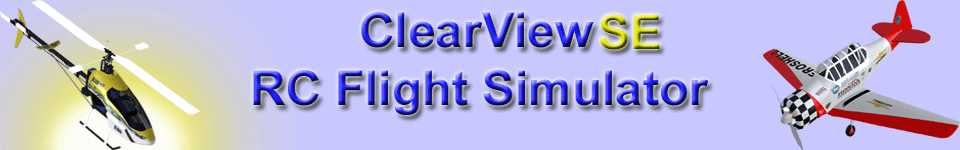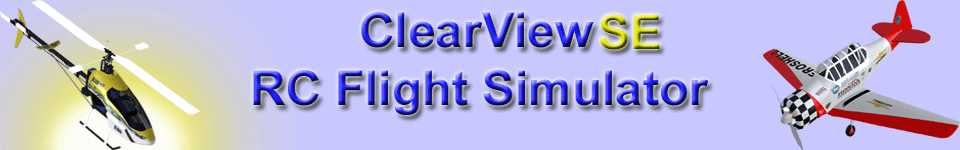Transaction Search
After you purchase content from this site, we send you e-mail with your CONTENT PURCHASE ID.
You need to enter this CONTENT PURCHASE ID into ClearViewSE Simulator (File->Register New Content)
and the program will automatically install the content that you have purchased.
In case you did not receive or lost the e-mail, use this screen to find your CONTENT PURCHASE ID's for all the cointent that you have purchased on this site.
You will need your PayPal purchase receipt for one of your content purchases here. The receipt is shown on the PayPal confirmation page and is sent by PayPal to you after the purchase.
The receipt contains Transaction ID or Receipt ID.
The Transaction ID is 17 digits and letters string - example: 1A2B3C4D5E6F8GH
The Receipt ID contains 16 digits in four groups separated by dashes - example: 1111-2222-3333-4444
Enter your PayPal Transaction ID,
or your the PayPal Receipt ID
exactly as shown on the receipt: